
TeleHealth
- Please be advised that TeleHealth appointments are not for routine check-ups, i.e. full skin exams, 6 month follow-ups, etc.
- TeleHealth appointments are offered on a limited basis and are most appropriate for the following:
- A rash that is highly symptomatic
- A skin concern that might go to an urgent care
- Medication refills (approved by provider)
- All TeleHealth patients need to have a smart phone or computer with video capability.
- If you meet these requirements call our offices to make an appointment with a provider.
- Greeneville, TN Office: (423) 787-7020
- Johnson City, TN Office: (423) 929-7546
How to check in for your video visit

Use a computer or device with camera & microphone.

Click “Launch TeleHealth Visit” from your Provider Below


Type in your name and click check in
No software to download
HIPPA compliant
No registration needed

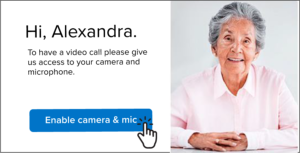 Allow your browser to use your webcam and microphone
Allow your browser to use your webcam and microphone
Your care provider will start your visit.
What is Doxy?
TeleHealth Appointments utilize Doxy.me services.
Doxy.me (“doc see me”) is a simple and easy way for clinicians to meet with patients remotely. A customizable waiting room welcomes and engages the patient until the clinician is ready. Doxy.me also has a patient queue and chat capabilities to help clinician manage several patients simultaneously, when necessary. With an encrypted P2P connection and a signed BAA available, clinicians can have confidence they are compliant with HIPAA regulations.
Call Tips
Connection issues: Diagnostic tests
TeleHealth Appointments utilize Doxy.me services. The following are tests to run to help identify problems.
- Use doxybot precall test to make sure your speakers are all setup and working.
https://tokbox.com/developer/tools/precall/ - Estimate call quality to predict your expected call quality based on you computer and internet speeds. If you a receiving high scores, then the quality issue is likely your patient’s end. Ask them to run the same test.
https://tokbox.com/developer/tools/precall/results - Internet speed test to determine your connection speed. Both you and your participant need 500kb/s download and upload speeds to have a good call.
https://speed.measurementlab.net/#/ - Network stability test to determine the stability of your network. If you get “Network Appears Unstable”, then your router or internet service provider (e.g. Comcast) is mostly likely the cause of your quality issues.
https://test.webrtc.org/?test_filter=Network%20latency
If a test failed, send a screenshot of results to Doxy.Me support team to help you figure out the next steps. These tests will take a few minutes to run.
https://help.doxy.me/en/articles/2420538-how-do-i-contact-support
Video quality is NOT impacted by other users on Doxy.me at the same time. Internet Service Providers (ISP) are known to throttle traffic during high congestion times. If you suspect your ISP is throttling your traffic, contact your internet service provider and ask them to not throttle traffic to Doxy.me because your are using it to provide a healthcare service.





